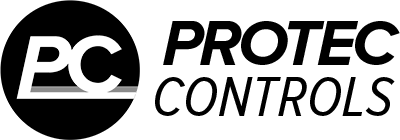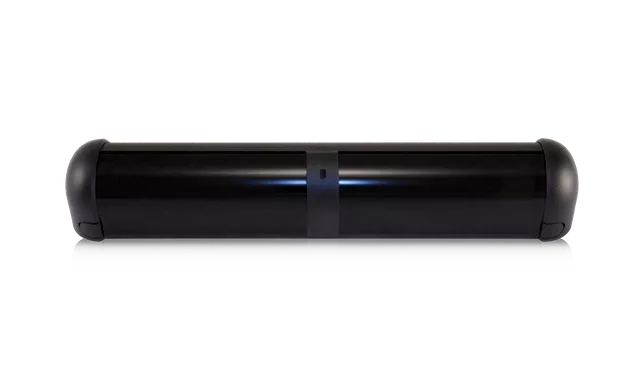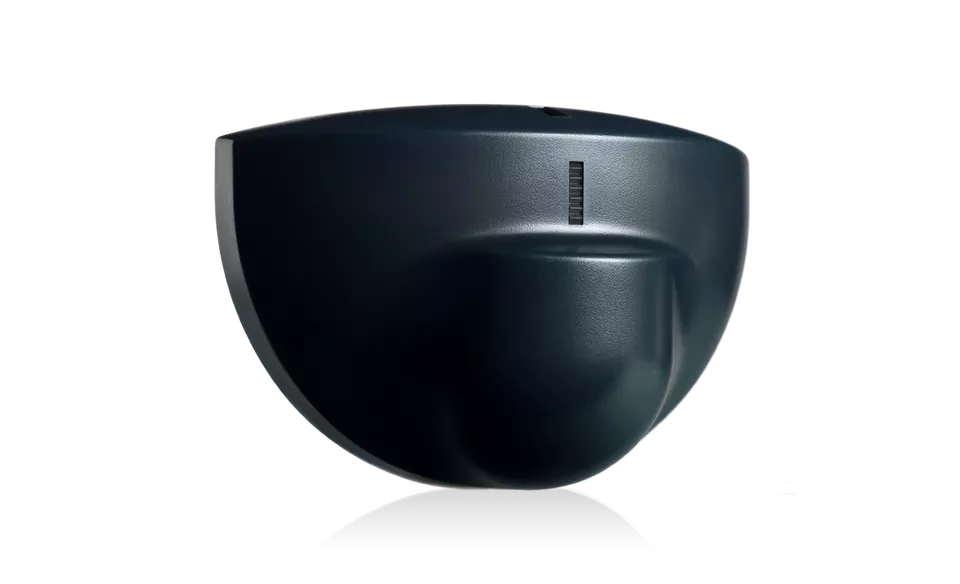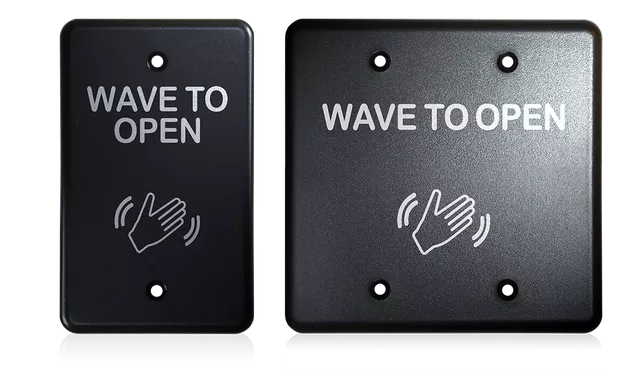BEA Bodyguard-T OVERHEAD PRESENCE SENSOR FOR AUTOMATIC DOORS
BEA Bodyguard-T OVERHEAD PRESENCE SENSOR FOR AUTOMATIC DOORS
- Current Trade Policy Costs Included In Price
- Contractor Quantity Pricing Available
- GSA, Net 30 and purchase orders available
Description
BEA’s BODYGUARD-T is an overhead presence sensor designed for pedestrian automatic doors.
The BODYGUARD-T provides threshold protection during the door open state. It is designed to prevent a closed door from opening and an open door from closing when a person is in the detection zone.
The sensor is easy to install and adjustments can be made by using the BEA remote control
- Overhead presence sensor, Versatile sensor
can be used on single swing, simultaneous pair, dual egress and folding doors
when coupled with an interface / lockout device - Customized detection, Separate pattern
width, depth and sensitivity for open and closed door states for maximum
flexibility - Standards compliant, Fully monitored
internally, capable of external monitoring - Visible Indication, Visible LED indicates
connection between sensor and door control
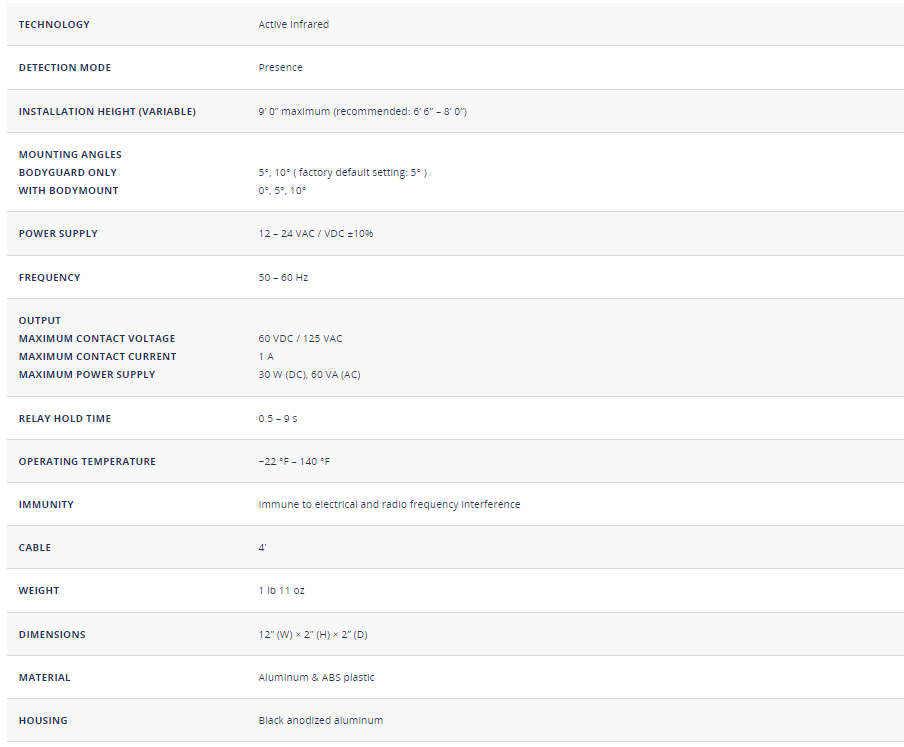
Why is the BODYGUARD LED flashing red and I can’t access it with the remote?
Monitoring is not wired correctly. Monitoring wires must be powered with DC voltage, observing polarity.
I just replaced an old BODYGUARD with a new BODYGUARD-T, why is the LED flashing?
If monitoring is being used, the 10-pin harness must also be used (purple wires accommodate monitoring).
If monitoring is NOT being used, either 1) the 10-pin harness may be used or 2) the green, 7-terminal strip may be used, but the monitoring switch must be turned off.
Why isn’t the BODYGUARD working on a BESAM SW200 control with the PNP harness?
The harness may be reversed. Observe “CONTROL” and “BODYGUARD” ends of the harness. Enable monitoring on the control.
Why is the BODYGUARD LED flashing orange?
F1 is set to “1” and the BODYGUARD is “new style data”. Set F1 to “2”.
Why does the BODYGUARD keep recycling the door?
Most likely, the activation sensor is recycling the door, not the BODYGUARD. Unplug the BODYGUARD to verify this.
I just installed a BODYGUARD and SUPERSCANs. Why is the BODYGUARD in detection when the door is closed?
The BODYGUARD is detecting the top of the SUPERSCANs. You need to install a BODYMOUNT.
Why does the BODYGUARD repeatedly re-learn the environment with each door position?
Perform a “”door close”” setup with the door fully closed. Press UNLOCK > MAGIC WAND > 1 on the remote control. The BODYGUARD should blink green. If the BODYGUARD blinks green, perform a “”door open”” setup with the door fully open. Press UNLOCK > MAGIC WAND > 2 on the remote control. The BODYGAURD should blink green.
If at any point, the BODYGUARD does not blink green, you have bad data, no data or data is reversed. Most likely, the issue will be in the LO21. Check the motor wires from the LO21, and the data wires (polarity sensitive) from the LO21 to the BODYGUARD.
All in stock orders typically ship the same business days or within 1-2 business days. Cut off for same day shipping is 2:30PM Central Time.
LEADTIME
Items with lead times typically ship in 4-7 business days.
FREE SHIPPING POLICY
Orders with free shipping may have longer lead times due to those items being shipped the most economical way. Free shipping on most orders over $195.00 does not include gate operators, loop sealant, and any extreme length or weight items
Our return policy lasts for only 30 days. If 30 days have gone by since your purchase, unfortunately we can’t offer you a refund. Some items such as Gate Operators or custom parts may not be returnable or carry a restocking fee if returned.
Protec Controls accepts purchase orders please contact us.
NET 30
We also support Net 30 terms on our website for easy ordering. Please fill out the form to the right with your company information and we will get your account setup to place Net 30 orders.
GOVERNMENT & GSA
Protec Controls accepts GSA SmartPay cards along with all major credit cards. For government quotes and purchase orders please email govsales@proteccontrols.com